SmartTouch
VALTRA SMARTTOUCH:
IT WORKS.
YOU SUPERVISE.

VALTRA SmartTouch ARMREST
The Valtra SmartTouch armrest features an easy-to-use interface that takes the productivity of your tractor to the next level. With the 9-inch touch screen, the intelligent multi-use drive lever, new hydraulic joystick and fully integrated technology, SmartTouch lightens your workload and gives you the best and most straightforward user experience for managing your working machine.
SmartTouch is available for the G Series (Active and Versu), N Series (Versu and Direct), T Series (Versu and Direct, Q Series, and S Series tractors.

TRY IT OUT YOURSELF
It's easy for us to say that our SmartTouch armrest is the best tractor armrest on the market. No wonder why our customers say things like:
"SmartTouch has undeniably a better interface than anything else!"
We think you'll agree. That's why we want you to try it yourself and see how you like it. Click the link below to book your test drive!
Request a quote
SmartTouch brochure
Download brochureFind your local dealer
DEALER LOCATORMore intuitive than your smartphone. Settings are easily accessible within only two taps or swipes.
smarttouch for smart farming
Perfect execution. Every time. Super easy under your supervision!
SmartTouch is your gateway to smart farming features. From the Valtra SmartTouch user interface, you can easily control the Valtra smart farming technologies in your tractor.
The accuracy and ease of use you need for precision farming

Easy to use
Valtra Guide
From the SmartTouch user interface, you can easily control Valtra's auto guidance feature Valtra Guide.
Available in three levels of precision: submetre, decimetre, and centimetre, and with accurate signal correction, Valtra Guide enables you to take advantage of other Valtra smart farming features.
Read more from our technology pages.
Cost savings

Reduce inputs and save time
Smart farming savings
Valtra SmartTouch and Valtra Guide enable you to work with powerful smart farming features like Variable Rate Control, Section control with Multiboom, Wayline Assistant, U-Pilot and Auto U-Pilot and TaskDoc Pro.
You benefit from eliminating overlaps, reducing inputs by up to 5%, saving time, and reducing driver stress.
All features are easily controlled with just two swipes or taps of the SmartTouch touchscreen.
Completely automated field experience

fully automated field driving experience
SmartTurn
With Valtra Guide and Auto U-Pilot, SmartTurn fully automates the field driving experience, relieving driver stress for those long days in the field.
SmartTurn is easy to set up and operate from SmartTouch. Once in the field, tasks can be started using the SmartTouch terminal. As the tractor nears the headland, Auto U-Pilot will automatically slow the tractor, lift or turn off the implement, and SmartTurn will turn the tractor perfectly every time.
Watch this informative SmartTurn video

YOUR TASK - YOUR PROFILE
Individual settings can be made for different users and work tasks, and every setting is automatically saved in the profiles. There is no limit to the number of profiles: a hundred tasks in a year – a hundred profiles! It takes just three steps to change a profile.
Profiles can also easily be transferred from one SmartTouch to another via USB - handy if you operate a fleet or change drivers between Valtra tractors.
smarttouch overview

AWARDED DESIGN
SmartTouch has been designed and engineered in Finland with a special focus on ergonomics, user comfort and ease of use. The functional design ensures a secure grip even when driving over rough terrain, and the logical, easy-to-access functions prevent unintentional usage.
The individual materials have been specially selected for the intended purpose and to support the functions. The upholstery is Alcantara for less sweating, and a storage space is located under the cover.
SmartTouch was awarded the Red Dot Design Award and the iF Design Award.
SmartTouch features and controls

THE MULTIFUNCTIONAL LEVER
Driving with the SmartTouch multifunctional drive lever gives you more flexibility and productivity. The vertical lever allows a very natural hand position when controlling tractor speed by pushing or pulling it. Your work has never been so easy: with the function buttons you can operate the whole machine without moving your hand.
- Ergonomic and functional design
- Unique driving experience
- Forward/reverse lever at the drive lever
- Two programmable memory buttons for any tractor operation or operations (e.g. U-pilot)
- Two linear levers to control the hydraulics

9'' TOUCH SCREEN
The SmartTouch terminal has been designed to be easier and more intuitive to use than a modern smartphone. All the functions can be accessed with a maximum of two swipes or taps, and you can always return easily to the default display via the home button. Navigation is logical and settings are automatically saved.
- No additional screens needed (optional SmartTouch Extend can be added if desired)
- Pleasant display with day, night or auto mode
- Unique design and architecture with 4 or 1 programmable driving displays
- Easy to navigate menu
- Individual profiles for each driver and task

CAMERA DISPLAY
Increase rear visibility and safety by using the SmartTouch touchscreen as a camera display. - Perfect for use with Valtra Unlimited VIEW, the camera-based support system for tractor operators that automatically detects traffic crossing in front of the tractor when driving with front implements such as front tanks, snow ploughs, and mowers, etc.

PROGRAMMABLE BUTTONS
There are two programmable memory buttons on the drive lever and one on the touch pad. The memory buttons can be used to save either a single action or a U-Pilot sequence. Any tractor function can be easily programmed using the memory buttons M1, M2 and M3, and all settings are saved automatically in your profiles.
- Quick and easy to program
- Easy to change the usage of the memory buttons according to your profile settings
- On/off or continuous programmable features

TOUCH PADS
There are two touch pads on the armrest. Designed using soft materials and different shapes, the buttons are easy to find and press. The radio, work lights, and many other controls are integrated into the touch pad. One of the most important buttons is the master activation button for activating the hydraulics, Valtra Guide, and memory buttons.

JOYSTICK
The ergonomically designed and positioned hydraulic joystick can control any hydraulic valve, linkage or front loader. The joystick features a live 3rd function lever on the top that is ideal for controlling loaders.
- Great ergonomics
- Excellent front loader control
- Precise rear linkage control
- Proportional and programmable
"MORE INTUITIVE THAN YOUR SMARTPHONE. SETTINGS ARE EASILY ACCESSIBLE WITHIN ONLY TWO TAPS OR SWIPES"
- Valtra customer
Second terminal

SMARTTOUCH EXTEND
The SmartTouch Extend second terminal is the perfect addition to SmartTouch for advanced ISOBUS applications. Configure and display your ISOBUS implement or Valtra Guide operations right at your fingertips and at eye level to get a full picture of your operation for enhanced productivity. SmartTouch Extend can also be used as a camera display.
working with smarttouch

POWERSHIFT REVOLUTION
The Valtra Versu with SmartTouch is the only powershift tractor in the world that allows “drive lever driving”. The speed can be increased and decreased smoothly using only the drive lever, keeping stepless acceleration and deceleration in full control at all times. The unique HillHold function is a standard feature on the G, N, and T Series. With this function, you don't have to keep the brakes pressed down when you want to stay in place or start off on a slope. All Valtra models also include the Auto-Traction feature that lets you stop and start again easily using only the brake pedals.
- Revolutionary powershift driving, including speed control with the drive lever
- Automatic and manual shifting, Auto-Traction, engine braking and HillHold at your fingertips

PROGRAMMING HYDRAULICS
Up to 9 different hydraulic functions can be programmed using the SmartTouch terminal. Making the settings is very easy and intuitive thanks to large controls and logical functions. Any hydraulic valve can be assigned to any function and vice versa. You can control any hydraulic front/rear valve with any hydraulic lever or joystick – including the front loader and linkages.

EASY CONFIGURATION
The work lights on your tractor are easy to configure using the SmartTouch terminal. The on/off and high beam switches are located on the armrest.
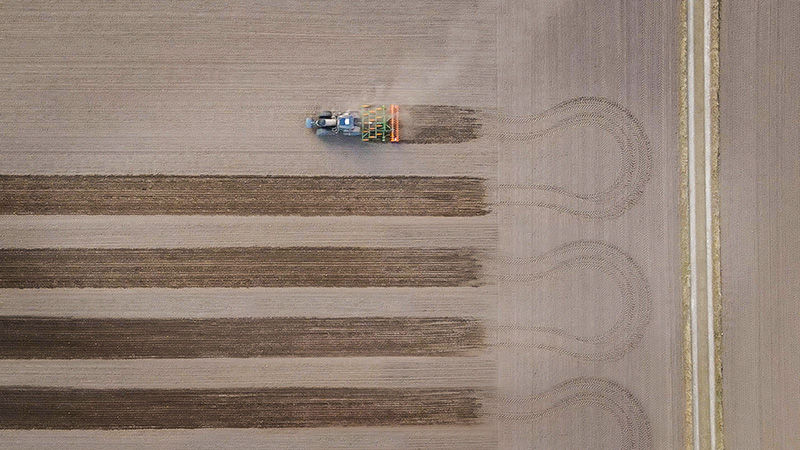
EASIEST HEADLAND MANAGEMENT
Valtra SmartTouch offers the easiest headland management thanks to U-Pilot. You can configure your sequence by recording while driving or in advance using the 9” touch screen. The M1, M2 and M3 buttons can be programmed for three completely different sequences. All settings are saved in the appropriate profile (e.g. ploughing).
Together with Auto U-Pilot, SmartTurn fully automates the field driving experience.

FRONT LOADER WORK
The Valtra SmartTouch programmable joystick is the easiest way to control your front loader, but you can also use the live 3rd function lever or any other hydraulic control. The live 3rd function lever on top of the hydraulic joystick enables extremely precise movements.
The Valtra SmartTouch interface controls the Precision Lift and Load feature. weight and user-specified height restrictions are displayed on the 9" touchscreen.

PLOUGHING
You can operate all the functions you need for ploughing tasks using the SmartTouch drive lever. The drive lever enables precision speed control, while you can use the hydraulic joystick to accurately control the rear linkage.
Headland management sequences can easily be set with Auto U-Pilot.

PTO WORK
All PTO functions can be controlled using the drive lever, and the memory (M) buttons can be used to save PTO start and stop functions. You can set the driving display to show essential information for PTO work. It is easy to set the rear linkage positions for automatic PTO start and stop. The memory buttons can also be used to adjust the set engine speed if needed. All settings can be saved to individual profiles for specific tasks or implements.







